



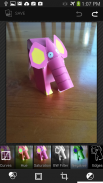


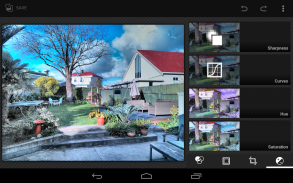







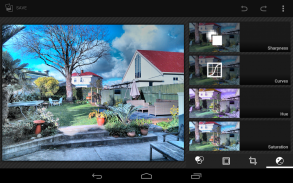
Snap Camera HDR - Trial

توضیحات Snap Camera HDR - Trial
<b>This is a trial version of Snap Camera.</b>
It has all the features of the paid app but will only start immediately if your device doesn't have an internet connection. Enable airplane mode (or disable all data connections) to use this trial app so you can decide if you want to buy it. If you have data enabled, the app will start after a 10 second delay.
<b>A Fast HDR camera experience with regular updates and new features added all the time.</b>
<b>Now with 4K 16x9 video recording on the Nexus 5 running Lollipop</b>
Snap Camera lets you take pictures and record video with a single click, no cluttered preview screen, just the two buttons you really need.
Snap Camera has a simple, powerful user interface featuring:
* Touch to focus
* Pinch to zoom
* Swipe to review
* Long press to adjust photo settings with the photo controller.
The photo controller includes settings for:
* Colour and Contrast (if supported by the hardware).
* Silent Shutter
* Burst Mode
* Self Timer
* Stable Shot
* Panorama mode
* Flash mode
* Whitebalance
* Exposure
* Grid lines
* Fast picture mode
* HDR
* Additional Settings
The additional settings menu gives you access to many extra settings.
* Picture and Video Size
* Scene mode
* Self Timer delay
* Burst Mode settings
* Time Lapse
* Still and Video Focus Modes
* JPEG Quality
* Effects
* ISO
* Anti-banding
* Scene Detection
* Video Bitrate, Format and Codec
* Audio Settings
The photo editor lets you:
* Enhance Details
* Enhance Contrast (Ambiance)
* Denoise
* Add colour effects
* Add a border
* Crop, Rotate, Mirror
* Straighten
* Add image effects
* Histogram Modification
* Vignette
<b>Additional Features</b>
- You can see what effects will be applied and undo an effect at any time from the history menu
- Share an image with any other app such as Facebook or Google+ by clicking on the share icon
- Create panoramas by selecting the panorama icon (Android 4.0 and above)
- Fast picture mode instantly captures photos at the preview resolution.
- Capture still snapshots during video recording (if supported)
- Use the volume buttons to focus and take a picture or zoom
- Auto torch mode for low light video recording
- Use the advanced video settings to record video in resolutions not allowed by other cameras.
- Stable shot mode only takes a photo when the camera is completely still
<b>High Dynamic Range (HDR)</b>
HDR is a feature that lets you take pictures of scenes with very dark and very light areas. The app takes two photos at different exposures and combines them to make one HDR photo. By default the app will save the original exposures and open an HDR editor but this behaviour can be changed from the settings menu.
See here for details of HDR:
http://marginz.co.nz/index.html#HDR
Some features are only available on newer devices.
<b>Camera apps are notoriously difficult to make compatible with all hardware.
Please install and test the trial version first before you buy the paid app.</b>
Please visit our website for tips and more details about the settings and features.
There is a discussion forum here:
http://forum.xda-developers.com/showthread.php?t=2055140
Please use this to report bugs, ask questions and suggest new features. Remember to say which device you have and which Android version it is running.
This app will install 2 icons in your launcher, one for the Gallery and one for the Camera. Some launchers also put the Gallery icon on your home screen.
Note that most android 4.4 devices do not allow apps to store data on an external sd card except to an area that is deleted when the app in uninstalled. From the storage location dialog, select "external sd card" to use this area. But remember that if you uninstall the app all your photos will be deleted.
Check out our great video to see Snap Camera in action.
</div> <div jsname="WJz9Hc" style="display:none"><b> Dit is een proefversie van Snap Camera.
Het heeft alle kenmerken van de betaalde app maar zal alleen direct starten als uw apparaat niet een internetverbinding hebben. Enable vliegmodus (of alle dataverbindingen uitschakelen) om deze proef app te gebruiken, zodat u kunt beslissen of je het wilt kopen. Als u gegevens hebt ingeschakeld, zal de app start na een vertraging van 10 seconden.
<b> Een Fast HDR camera ervaring met regelmatige updates en nieuwe functies toegevoegd de hele tijd.
<b> Nu met 4K 16x9 video-opname op de Nexus 5 loopt Lollipop
Snap-camera kun je foto's en video-opnamen maken met een enkele klik, geen rommelige preview-scherm, alleen de twee knoppen die u echt nodig hebt.
Snap-camera heeft een eenvoudige, krachtige gebruikersinterface met:
* Tik op om aandacht
* Pinch om in te zoomen
* Swipe te herzien
* Lang indrukken om foto-instellingen met de foto controller aan te passen.
De foto controller bevat instellingen voor:
* Kleur en Contrast (indien ondersteund door de hardware).
* Silent Shutter
* Burst Mode
* Zelfontspanner
* Stabiele Shot
* Panorama-modus
* Flash-modus
* Witbalans
* Exposure
* Grid lijnen
* Fast beeldmodus
* HDR
* Extra instellingen
Het menu extra instellingen geeft u toegang tot vele extra instellingen.
* Foto en Video Grootte
* Scene modus
* Self Timer vertraging
* Burst-modus instellingen
* Time Lapse
* Nog steeds en video Scherpstelfuncties
* JPEG-kwaliteit
* Effecten
* ISO
* Anti-banding
* Scene Detection
* Video Bitrate, Formaat en Codec
* Audio-instellingen
De foto-editor kunt u:
* Verbeteren Details
* Verbeteren Contrast (Ambiance)
* Denoise
* Voeg kleureffecten
* Voeg een rand
* Bijsnijden, draaien, spiegelen
* Rechtzetten
* Voeg beeldeffecten
* Histogram Wijziging
* Vignette
<b> Extra functies
- U kunt zien welke effecten zullen worden toegepast en ongedaan maken van een effect op elk moment uit de geschiedenis menu
- Deel een beeld met een andere app zoals Facebook of Google+ door te klikken op het icoon aandeel
- Panorama's maken door het selecteren van het pictogram panorama (Android 4.0 en hoger)
- Fast beeldmodus direct vangt foto's op het preview-resolutie.
- Capture snapshots nog tijdens het video-opname (indien ondersteund)
- Gebruik de volumeknoppen om zich te concentreren en neem een foto of zoomen
- Auto zaklamp-modus voor weinig licht video-opname
- Gebruik de geavanceerde video-instellingen om video in resoluties niet toegestaan door andere camera's op te nemen.
- Stabiel opname modus duurt slechts een foto wanneer de camera helemaal stil
<b> High Dynamic Range (HDR)
HDR is een functie waarmee u foto's van de scènes te nemen met een zeer donkere en zeer lichte gebieden. De app neemt twee foto's met verschillende belichtingsinstellingen en combineert ze tot één HDR-foto te maken. Standaard is de app zal de oorspronkelijke opnamen opslaan en openen een HDR-editor, maar dit gedrag kan worden gewijzigd van het instellingenmenu.
Zie hier voor de details van HDR:
http://marginz.co.nz/index.html#HDR
Sommige functies zijn alleen beschikbaar op nieuwere apparaten.
<b> Camera apps zijn notoir moeilijk is compatibel met alle hardware te maken.
Installeer en test de proefversie voordat u de betaalde app te kopen.
Bezoek onze website voor tips en meer informatie over de instellingen en functies.
Er is een discussie forum hier:
http://forum.xda-developers.com/showthread.php?t=2055140
Gelieve dit gebruiken om bugs te melden, vragen stellen en suggesties doen voor nieuwe features. Vergeet niet om te zeggen welk apparaat je hebt en welke Android-versie het wordt uitgevoerd.
Deze app zal 2 pictogrammen in uw launcher, één voor de Gallery en één voor de camera installeren. Sommige draagraketten zet ook het pictogram Galerij op je startscherm.
Merk op dat de meeste Android 4.4-apparaten niet toestaan dat apps gegevens op te slaan op een externe SD-kaart, behalve om een gebied dat wordt verwijderd wanneer de app in verwijderd. Van de opslag dialoogvenster locatie, selecteer "externe SD-kaart" voor dit gebied te gebruiken. Maar vergeet niet dat als je de app verwijdert al uw foto's zullen worden verwijderd.
Bekijk onze grote video om Snap-camera in actie te zien.
</b>
</b>
</b>
</b>
</b>
</b></div> <div class="show-more-end">




























